Create a Facebook Fundraiser
You can now raise funds through Facebook. Simply create a Facebook Fundraiser through your Great Cycle Challenge dashboard.
It's a super easy way to raise funds as Facebook will promote your efforts and publish notifications about your challenge to update your friends and family on your progress.
You WILL raise more funds with this feature. So far, 41% of all donations we've received in Great Cycle Challenge are from the new Facebook Fundraiser feature (wow).
All donations made to your Facebook Fundraiser will display on your Great Cycle Challenge fundraising page and add to your fundraising total.
How to Create a Facebook Fundraiser
Simply follow these steps to create your GCC Facebook Fundraiser.
Important: You MUST create your Facebook Fundraiser through your GCC dashboard to make sure all donations appear on your GCC fundraising page.
Step #1: Login to your GCC account
Login to your account and you'll arrive on your dashboard (below).
Step #2: Click on the 'Connect Facebook' button
See the button in the screenshot below.
You'll then be taken to the 'Facebook Fundraiser' section of your dashboard.
Step #3: Click on the 'Create a Facebook Fundraiser' button
Note: If you are not already using Facebook to login to your account, this button will be called 'Use Facebook'.
111.jpg)
Step #4: Your Facebook Fundraiser is complete
Congratulations! You've created your Facebook Fundraiser and it's linked to your GCC fundraising page!
Your Facebook Fundraiser will look like this (with your details).
FAQs
I've tried to create a Facebook Fundraiser, but it's not working?
If you have any issues creating your page, then simply follow these steps:
- Log out of your Great Cycle Challenge account
- Log back in using 'Login with Facebook'
- Try to create your Facebook Fundraiser again
This will renew your Facebook token, giving us permission to create the Fundraiser for you.

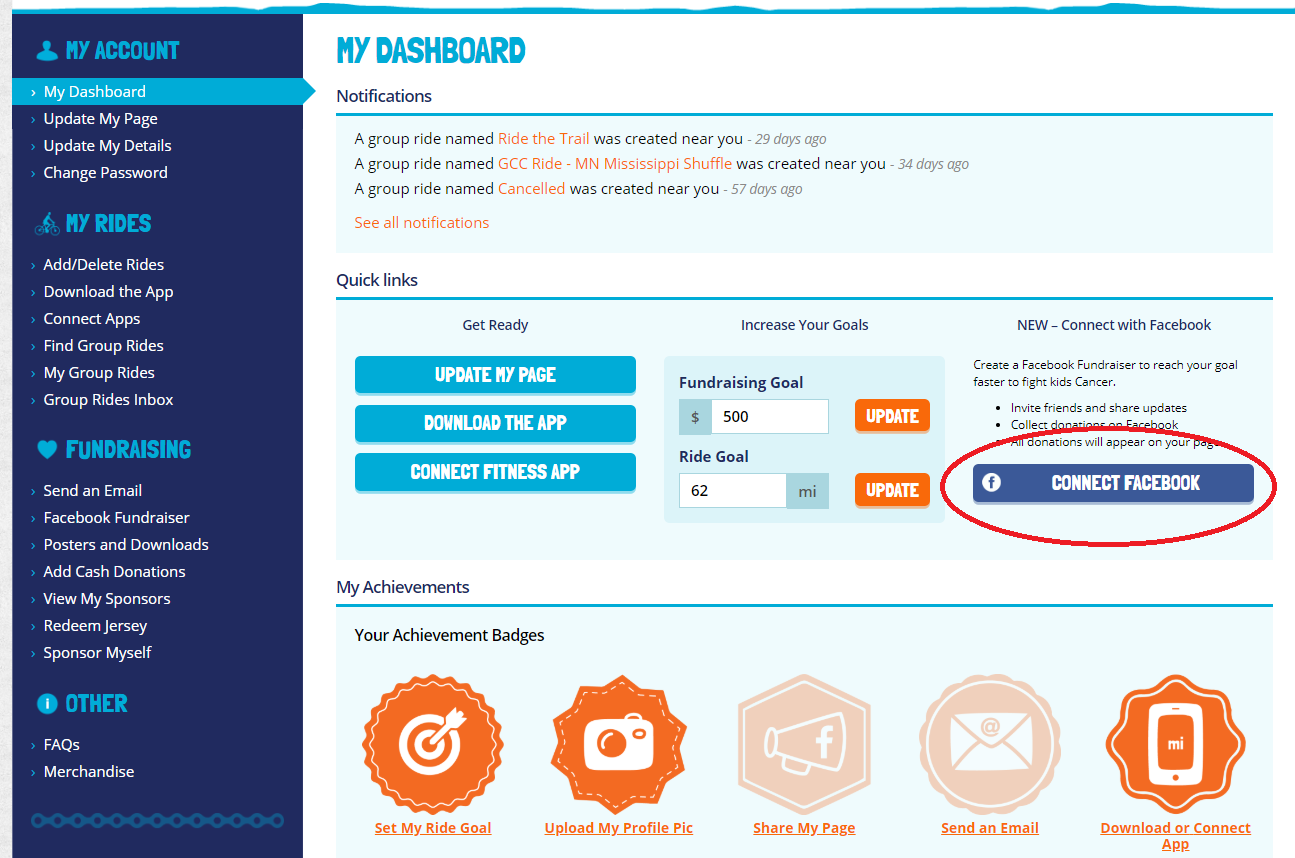
.png)