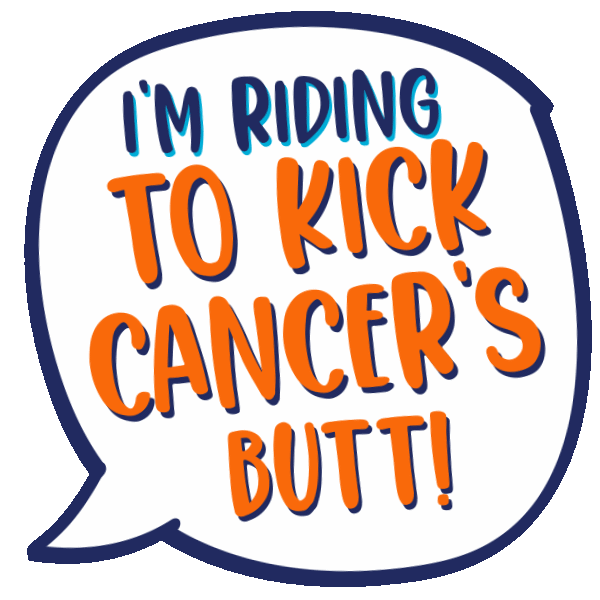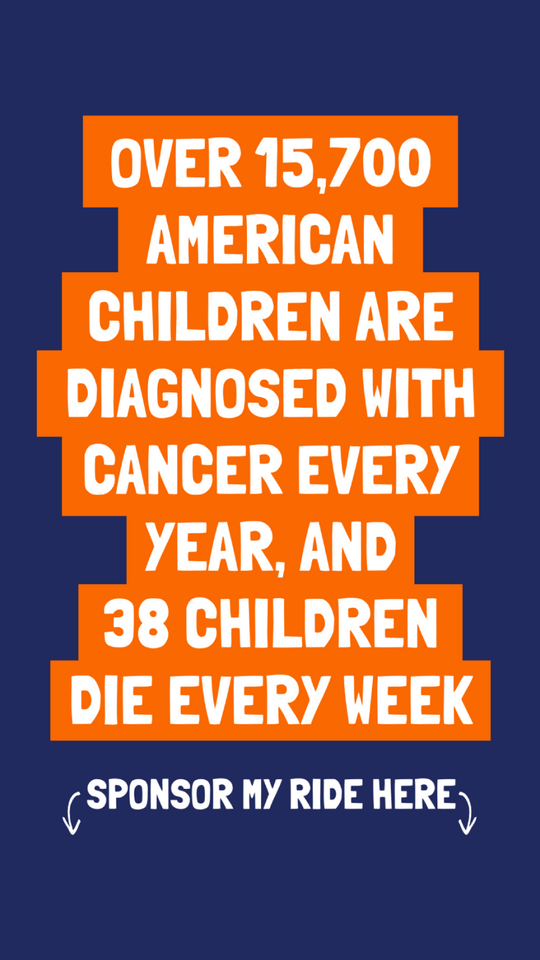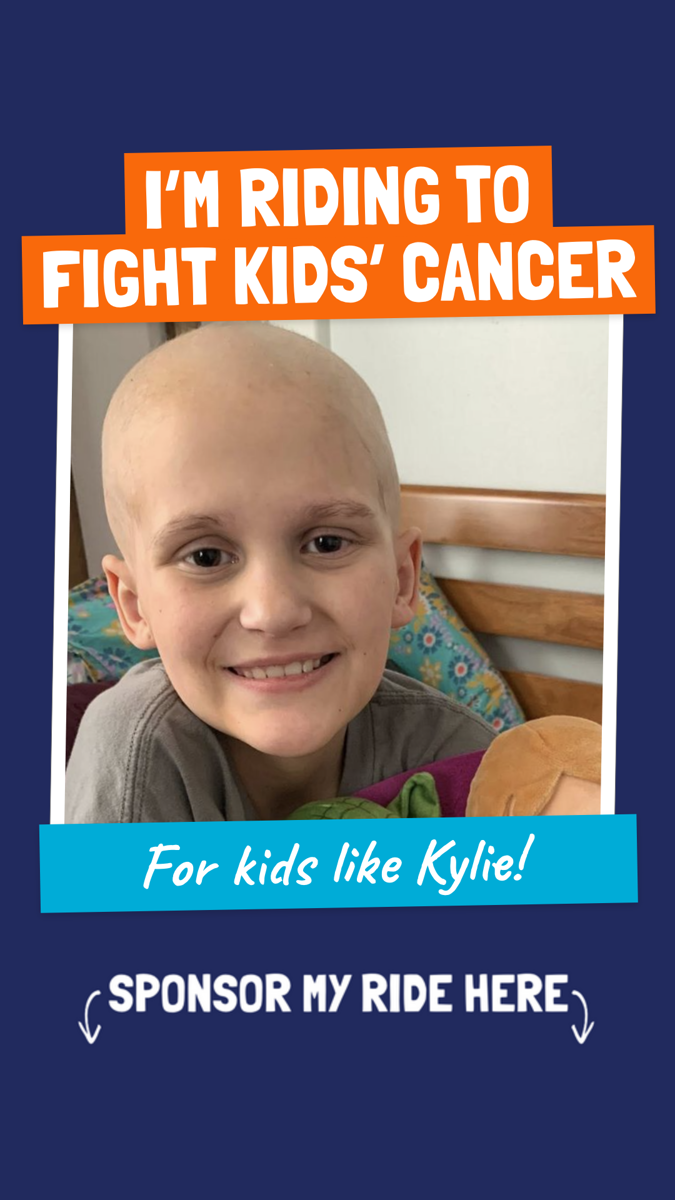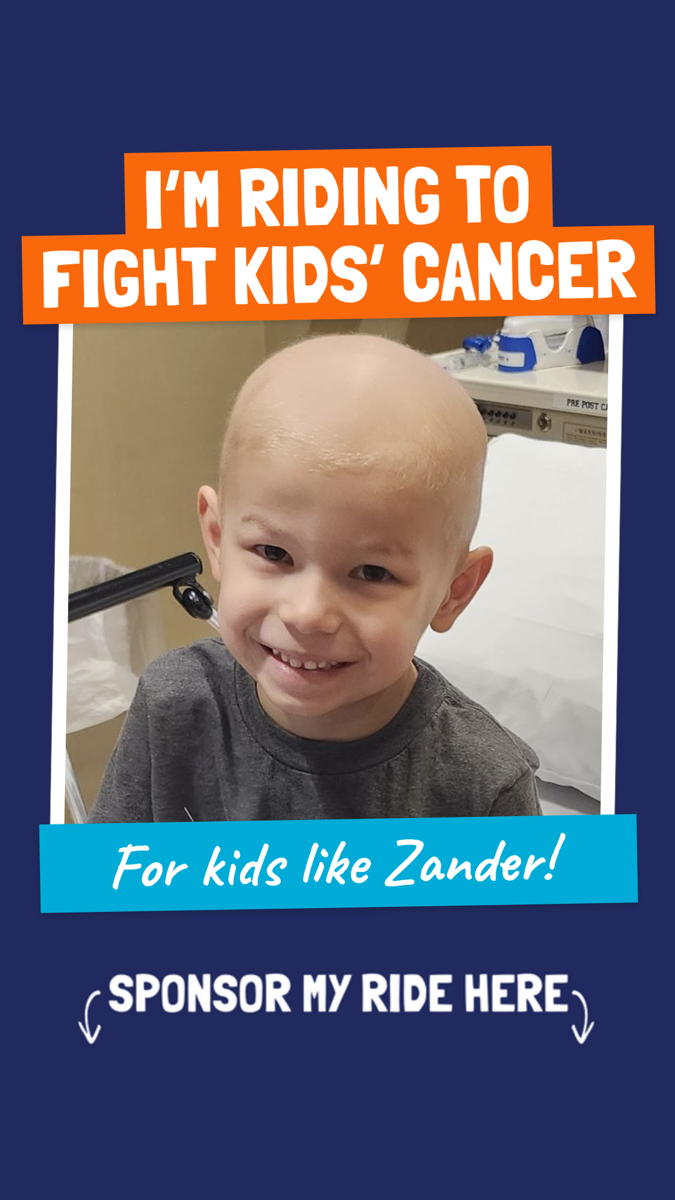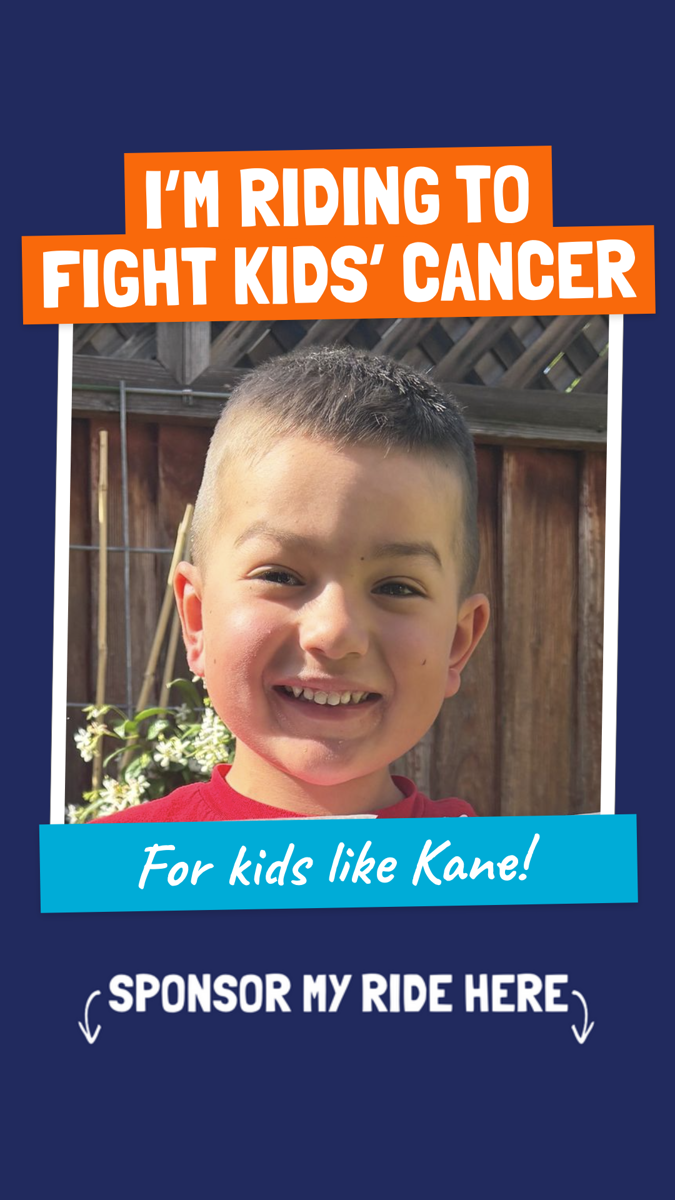Story Resources
Use these Story resources to share your challenge and MAXIMIZE your impact!
GIFs + Stickers
Spread the word on Instagram with one of our GCC stickers!
To use GCC GIFs on Instagram:
- Choose to add a GIF to your Instagram story
- Search #GCCUSA
- Go GIF-crazy!
To try the GCC Instagram Filter:
If you're on a mobile device, go directly to the filter on Instagram by clicking here.
Social Stories
Add these to your Instagram, Facebook or TikTok Story to let your family and friends know about your challenge, and ask for support.
Sharing a GCC story on Instagram:
1. Download your selected GCC story image (on your mobile device).
2. Open your Instagram app and tap your profile pic in the top left corner of the screen to add to your story.
3. Select the GCC story image from your gallery.
4. Click the sticker icon at the top of the screen and select the ‘link’ sticker.
5. Add your rider link in the URL field and select ‘customize sticker text’ – you can use ‘My Rider Page.’
6. Drag the sticker to the designated area at the bottom of the image.
7. Tap the ‘Your story’ option at the bottom of the screen to post the story!